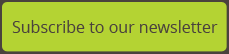Apps that I’m using more and more
Every summer I give one of these articles over to the subject of apps that I use regularly. This year I’ve steered clear of any financial apps and have focused on apps (desktop and/or phone) that make my working life easier. I’m finding that the more I use them, the more uses I find for them.
App 1: Ayoa
For any of you that I’ve been fortunate to develop strategies and plans with, you’ll have seen this one in action. Ayoa is the replacement for iMindmap, which was the business established by the king of mindmaps, Tony Buzan. I use this all the time when brainstorming, whether on my own or with clients as part of the planning process. Because of the highly visual nature of them, mindmaps are far more effective to capture ideas than using a flipchart, as you can easily edit items, move them around, expand ideas or simply lose the weak ones. You then also have a digital record of the work which can be shared with others or can be exported into other programmes for further use. I’d struggle to cope without this one!
App 2: Canva
While I don’t use this app every day, it is really handy from time to time. It is effectively a DIY design tool. While it will never replace the skills of a good graphic designer, it is very useful for those simple design jobs where you just want to create or manipulate a nice image for use maybe in a social media post. It’s definitely one worth checking out.
App 3: Notes (by Apple)
For everyone with an iPhone, this is an app that is automatically installed on your phone. It sat unused on mine for many years until a few years ago when I used it to capture a list of things I needed to bring on a holiday. Then I started using it for a number of different things outside of work. However in the last year or two, I’ve started using it a lot for just capturing different thoughts about my business in general or about specific projects that I’m working on.
I’m a bit of an Apple fan – all my devices (phone / tablet / laptop / desktop) are Apple devices. The beauty of this app is that no matter where I’m working, I’m only a click or two away from the specific note that I want to read or update. The interface is excellent too – it’s so easy to create notes, create lists within notes and set up folders of associated notes etc. I know there are similar apps available from Google and others – this is the one that works best for me.
App 4: Feedly
An old favourite that I know some of you now use. Feedly is an app that I use all of the time in seeking out useful content from the web to share, and indeed for content ideas to write about. It enables me to track blogs / news feeds that provide content I don’t want to miss. Rather than receiving an email every time there’s a new blog post or news article, instead the new content is sent to Feedly which gathers all of these articles in one place. It is like a magazine rack for online articles, waiting for me to go through them.
I can then flick down through hundreds of articles in minutes, reading only the headlines, dipping into an introduction or indeed the full article if I think it is actually worth reading. And I can mark them all as “Read” very easily as I go along, ensuring those particular articles don’t appear again. I’ve categorised the different feeds into groups, which further speeds up the process too. The benefit of Feedly is the time it saves me in getting through huge numbers of articles.
App 5: Pocket
And then there’s Pocket, which I see as my sister App to Feedly – another old favourite. This is my scrapbook of articles that I’ve “cut out” and saved for later. As I see articles of interest on the web or that come through to Feedly, some catch my attention to be read later when I’ve a bit more time on my hands. With 2 clicks, I put them in my Pocket and can also tag the articles for different purposes – it might be to share out later, to rewrite with my perspective, maybe to help me develop a new angle for my proposition etc.
I can then go back into Pocket when I want to carry out an activity and simply click on the article that I’ve saved for that very purpose. It’s all very easy and it means you don’t lose great articles that you’ve read.
App 6: Ring
One for those of you who continue working from home… This is an app linked to the doorbell at the front door of my house. What has this got to do with work you may ask? Well my office is in my back garden and gone are the days of missing couriers, missing bulky post deliveries or having to work inside the house while waiting for a caller. Now when my doorbell rings, it comes through to my phone. There’s a camera, microphone and speaker in the doorbell so I can see who it is and talk to the caller as necessary from my desk. The doorbell itself has no wiring and can be installed quickly and easily yourself – trust me, I’ve no reputation for advanced DIY skills… Even if your office is in the house, it might help you decide when on a Zoom call whether you need to run to answer the front door or not.
I hope there’s an app here for you to make your life a bit easier or more productive.