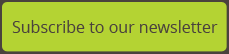8 great apps I use nearly every day
Every summer I give one of these articles over to the subject of apps that I use regularly. This year I’m mentioning 8 apps that I use regularly and that make my work / financial life a little easier to manage. In the list, there are 2 apps in each of the following categories;
- Banking
- Finance
- Content management
- Every day apps
Banking App 1: Stripe
Last year an adviser asked me could he pay me for a service by credit card. This prompted me to go looking for solutions. Literally an hour later I had a Stripe account set up (which receives credit card payments) that was fully integrated into Xero (see below). So now I can receive payment on any invoice by credit card, and my accounting system knows about it. The Stripe app is great, providing notifications when money is received and giving me all of the information I need to manage this new form of payment.
Banking App 2: Curve
Curve is a bank card, linked to an app on your phone. It’s clever because it becomes an umbrella card for all of your other cards, both debit and credit cards, giving you access to all these cards using your single Curve card. I hate a bulky wallet and as a result of Curve, I only now need to carry one card – my Curve card. Using the app, you choose the account / card that you want your transaction to apply to (e.g. personal debit card, personal credit card, company credit card). You can change cards easily between transactions. It also has a natty feature that if you apply a transaction to the wrong credit / debit card when using your Curve card, you can “go back in time” and reapply a transaction to the right account later.
Details of all of your cards are not stored on your Curve card which is important if it falls into the wrong hands. Also you get immediate notifications (if you want) every time the card is used, which is a great security feature, and you can block your card yourself via the app too.
Finance App 1: Xero
I was introduced to Xero, an online accounting system a couple of years ago. It has had a transformational effect on the financial management side of my business. I now have real-time profit & loss statements, balance sheet and a host of other useful reports that are available at the press of a button. All my invoicing and bank reconciliations are done through Xero, as is management of expenses. My accountant and I can both view the up to the minute real time information about my business, I’m saving hours every month with this software and have much better information available to me.
Specifically with the app, a great overview of business bank accounts, invoices and purchases is provided. I’ve full view of my outstanding invoices in the App and other important information. I now have all the information I need, and the time spent on “the books” is now a fraction of what it once was.
Finance App 2: Revenue
Am I serious? Yes I am! I think the Revenue app (RevApp) is great, allowing you to log a whole range of expenses throughout the year (health expenses etc.) which makes completing your tax return very easy. You can also log a whole range of other tax relievable expenses (e.g. the home improvement tax relief scheme) and you can get lots of useful information about your tax records.
Content App 1: Feedly
Feedly is an app that I use all of the time in seeking out useful content from the web to share, and indeed for content ideas to write about. It enables me to track blogs / news feeds that provide content I don’t want to miss. Rather than receiving an email every time there’s a new blog post or news article, instead the new content is sent to Feedly which gathers all of these articles in one place. It is like a magazine rack for online articles, waiting for me to go through them.
I can then flick down through hundreds of articles in minutes, reading only the headlines, dipping into an introduction or indeed the full article if I think it is actually worth reading. And I can mark them all as “Read” very easily as I go along, ensuring those particular articles don’t appear again. I’ve categorised the different feeds into groups, which further speeds up the process too. The benefit of Feedly is the time it saves me in getting through huge numbers of articles.
Content App 2: Pocket
And then there’s Pocket, which is my scrapbook of articles that I’ve “cut out” and saved for later. As I see articles of interest on the web or that come through to Feedly, some catch my attention to be read later when I’ve a bit more time on my hands. With 2 clicks, I put them in my Pocket and can also tag the articles for different purposes – it might be to share out later, to rewrite with my perspective, maybe to help me develop a new angle for my proposition etc.
I can then go back into Pocket when I want to carry out an activity and simply click on the article that I’ve saved for that very purpose. It’s all very easy and it means you don’t lose great articles that you’ve read.
Every day App 1: Ring
This is an app linked to the doorbell at the front door of my house. What has this got to do with work you may ask… Well my office is in my back garden and gone now are the days of missing couriers, missing bulky post deliveries or having to work inside the house while waiting for a caller. Now when my doorbell rings, it comes through to my phone. There’s a camera , microphone and speaker in the doorbell so I can see who it is and talk to the caller as necessary from my desk. It makes life easy. The doorbell itself has no wiring and can be installed quickly and easily yourself – trust me, I’ve no reputation for advanced DIY skills…
Every day app 2: Parking Tag
This app has been around for a good few years now, but it still amazes me the number of people who drive around Dublin during the day and who don’t use the app. They waste time looking for loose change and feeding parking machines. Then when meetings run over a bit, they need to run out and top up their parking. With the app, all of this is simply done from your phone. This app originally only worked in the city centre, but now covers most if not all of Dublin. Again, it makes life easy.
I hope there’s an app here for you to try to make your life a bit easier.